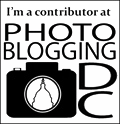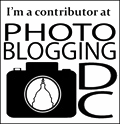1. Create a stunning Keynote presentation to be played on a Windows pc
The Windows world has had the misfortune of hosting slideshows that are typically the product of PowerPoint. We have seen them a hundred times, basic bullets with a few inappropriate transitions thrown in because the creator thought they were cool.
Go ahead and create in Keynote as you would if presenting on a Mac. Now export the file to a Quick Time movie. This will allow Windows to be able to play back the presentation with all it’s goodness. The Windows PC will need the free Quicktime player. Whether your using manual transitions, automated builds, including audio/video - the QT movie will retain all of your desired effects. Your Windows colleagues will almost certainly comment on your production and wonder how you did such things in PowerPoint.
2. Download a free trial of a Productivity App
One of the beauties of Mac OSX is the developer community and the products they create. A common way for these companies to get their product out is to offer free trial software. It is almost a given that if written for OSX - a full functioning trial version of the software is available to try out. A very different experience than a crippled version of the program with only half the features enabled. This allows you to use the program to it’s fullness and make a qualified decision and determine if it's for you. Of course, full functioning trials are not a “Mac only” thing, but more of a standard compared to software trials in other operating systems.
3. Check the last time your maintenance scripts ran
Mac OSX has built in maintenance scripts that help keep your system running in top shape. The scripts are scheduled to run in the wee morning hours of the morning. But often your Mac could be turned off, sleeping or another state that may prevent these scripts from running. An easy way to determine the last time they ran is to simply look at the modified dates of the associated files.
From the Go menu item in Finder, select Go to Folder....
In the dialog box type /var/log
You are looking for 3 files
daily.out
weekly.out
monthly.out
Notice the modified date for each to determine the last time these scripts were executed. If all are running on schedule, the daily.out would have a very recent modified date, the weekly.out could be up to 7 days old and the monthly.out could be several weeks.
Not to panic if they haven't run in some time. Just leave your machine on at night to more routinely have these maintenance scripts do their thing. You can also download free maintenance programs such as Onyx to run these built-in scripts on-demand. And if your really feeling like a geek, you can learn the syntax and do everything natively in the Terminal.
 Saturday, February 27 |
Saturday, February 27 |  Tom Rothenberg
Tom Rothenberg